
Sender Pro
October 06, 2024 (9 months)
How to get demographic data of interested customers on Facebook
How to get demographic data of interested customers on Facebook
Users of the giant Synder Pro always want to get the demographic data of interested customers on Facebook.
The most important feature of this data is getting the phone number for marketing on WhatsApp, Telegram and many platforms using the program.
This is not the only feature, but you can get all the demographic data for each customer, through which you can get many marketing ideas to attract customers and increase sales.
In this article, we will learn how to convert customers into complete demographic data.
The most important feature of this data is getting the phone number for marketing on WhatsApp, Telegram and many platforms using the program.
This is not the only feature, but you can get all the demographic data for each customer, through which you can get many marketing ideas to attract customers and increase sales.
In this article, we will learn how to convert customers into complete demographic data.

You should know that in order to get demographic data for customers on Facebook, you must have points on the site, and we use these points in customer analysis to get data, and one point equals the data of only one customer, meaning that if you have 10,000 points, you will get 10,000 customers... and so on.
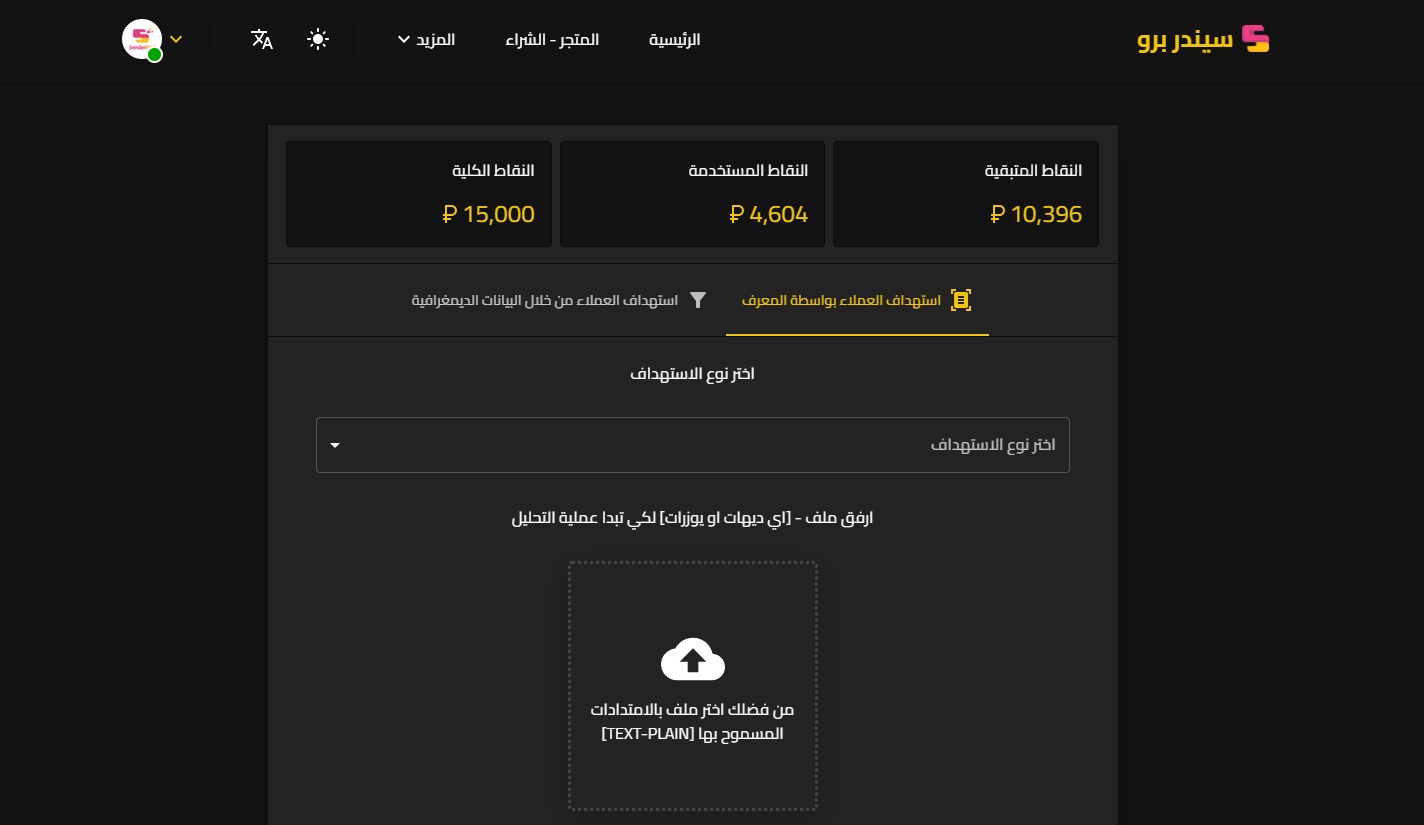
For the first step: You will log in to the site, then choose the More section, and from there the data analysis tool.

Step 2: You must make sure that you have enough points in your membership, and if you do not have any points, you can buy points through this link: Buy points, and the site does not deduct points unless it analyzes the customer and the rest of the points will be found as they are. Step 3: You must know whether the customers are (ID) or (user) in order to determine the type of targeting correctly, where if the customers are ID, then you must choose the user ID. If it is User, then you must choose the user name.
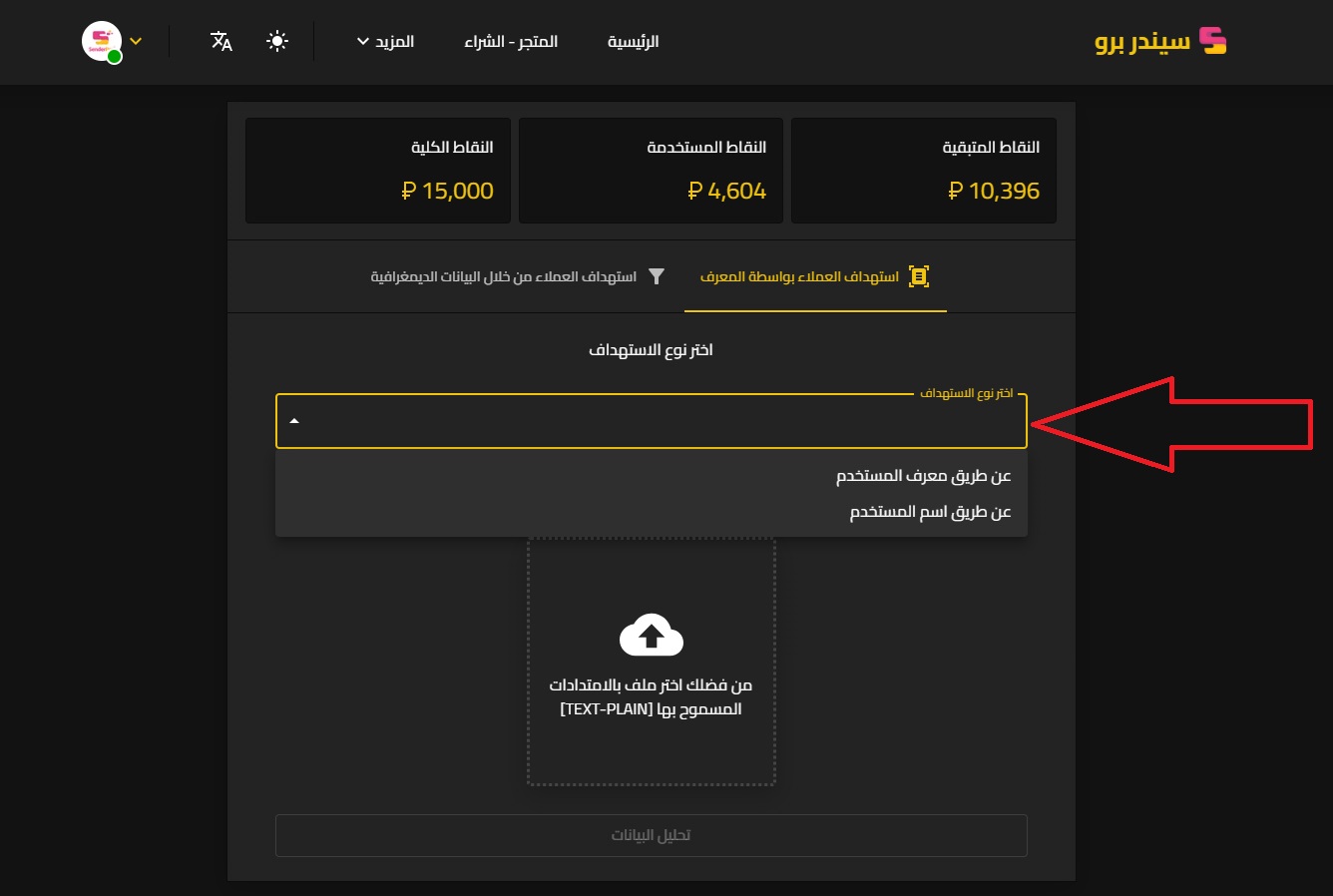
Step 4: Upload the file containing the clients and then click on Analyze Data.
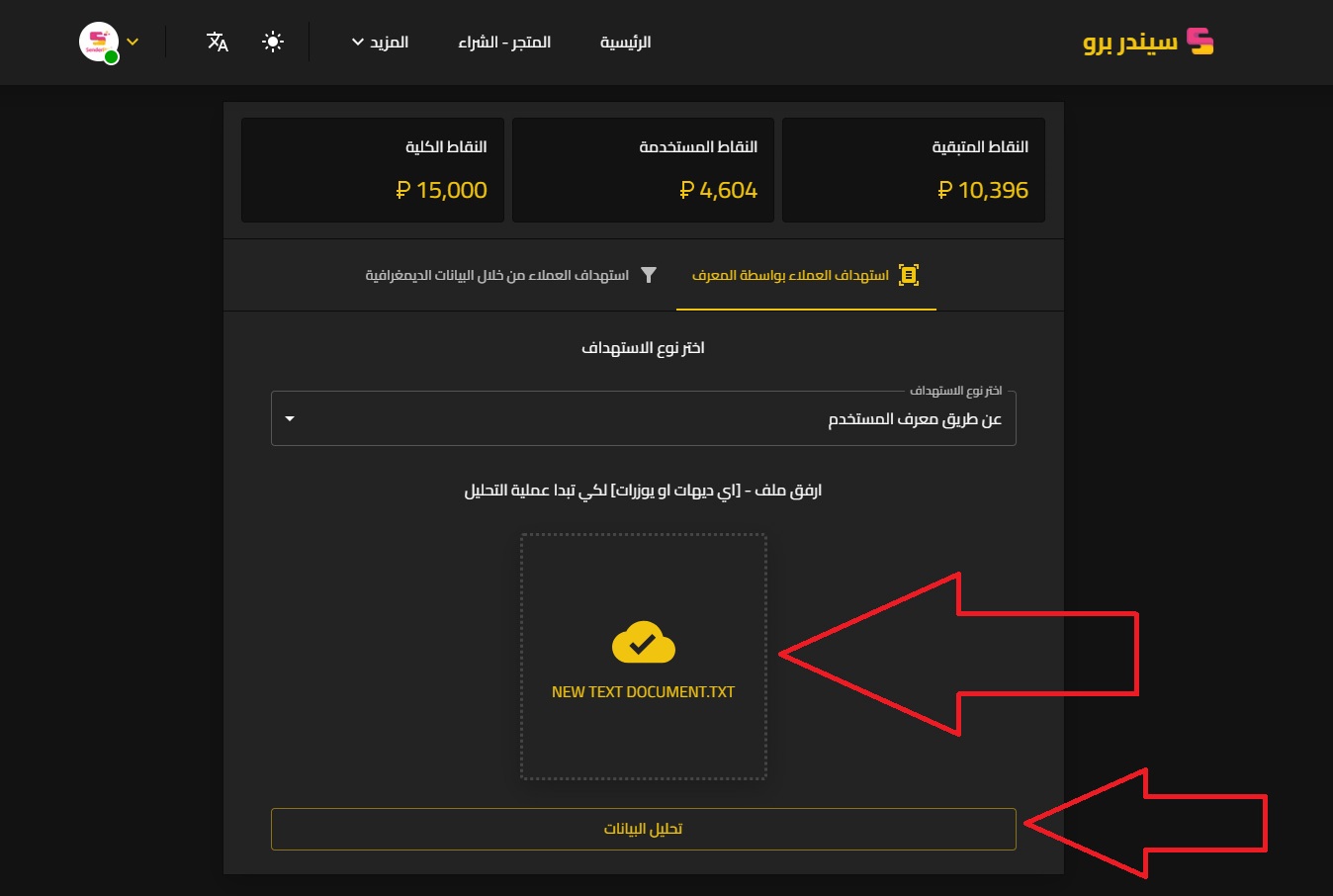
The fifth and final step: A message will appear asking you to wait for 10 minutes and then enter the correct section to download the data. To make it easier for you, dear customer, this is the link to the correct section to download the data. You will go to this section and click on Download.
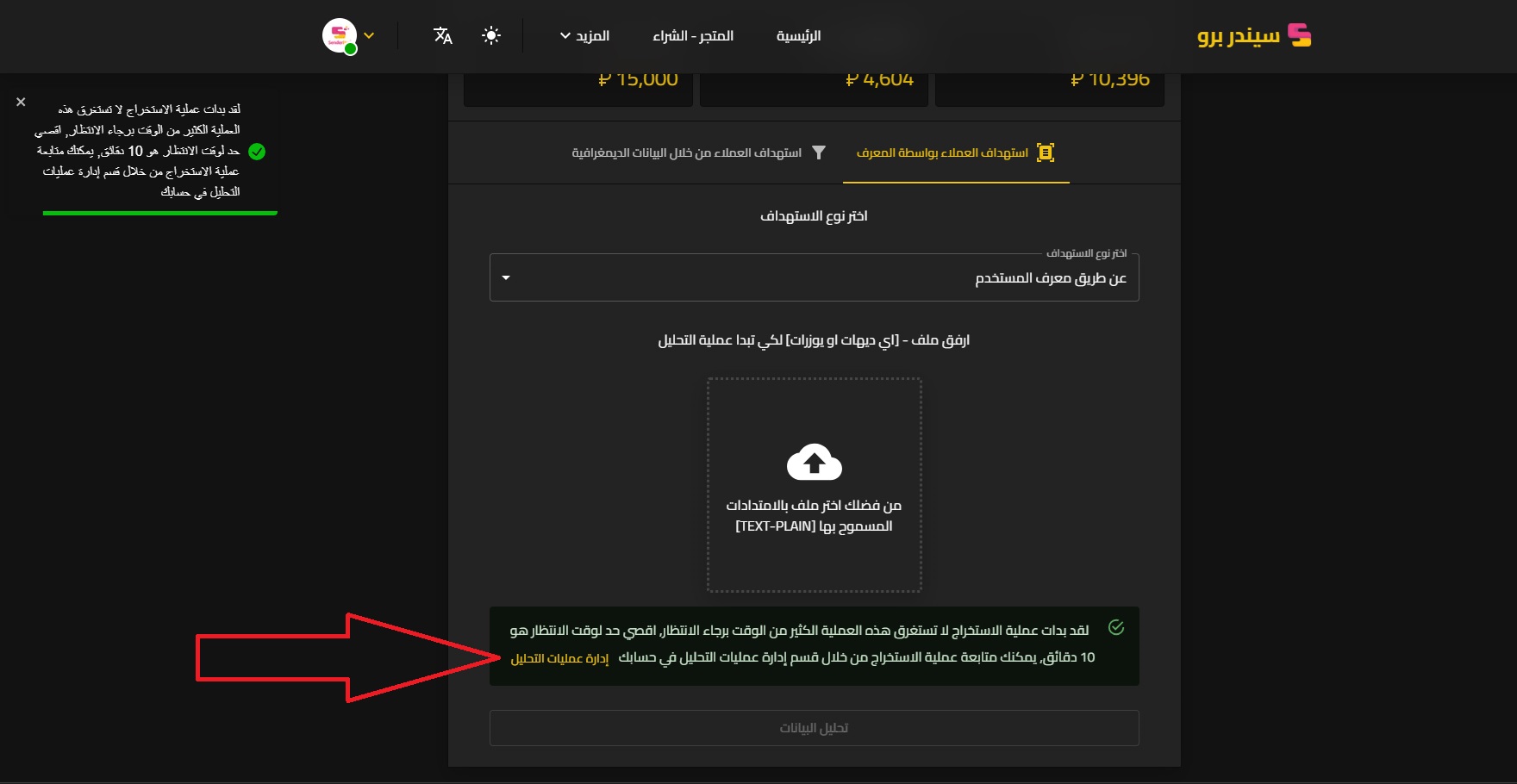
Important note: The file must be uploaded within 24 hours of extraction because the site deletes all extraction files after 24 hours.
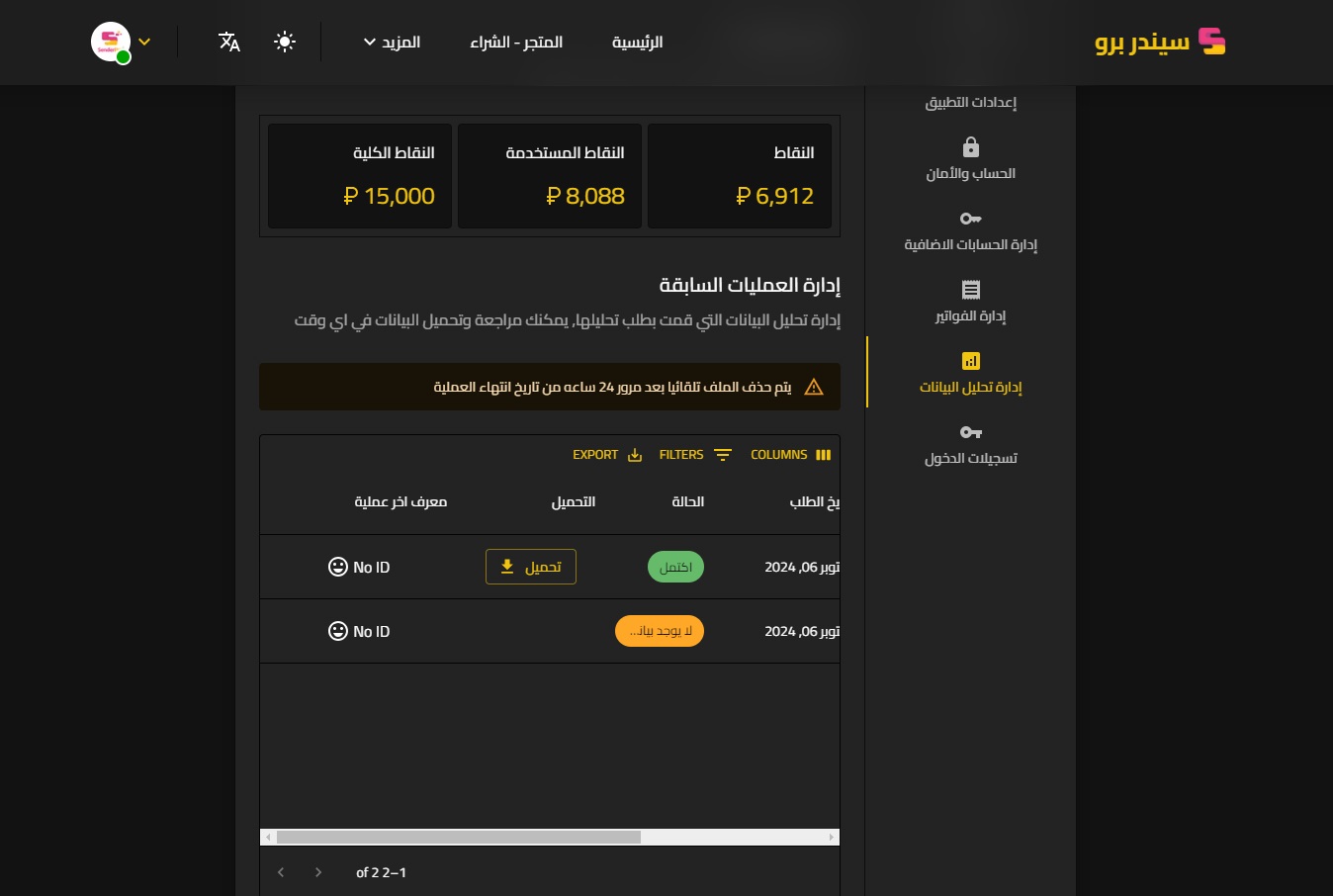
After downloading the file through the section, it will be in TXT format. Before converting the file to Excel, the Arabic language problem must be addressed so that it appears correctly. To do this, we must open the file, then choose File, then Save As. The Encoding feature will appear. You must choose the last option in this encoding.
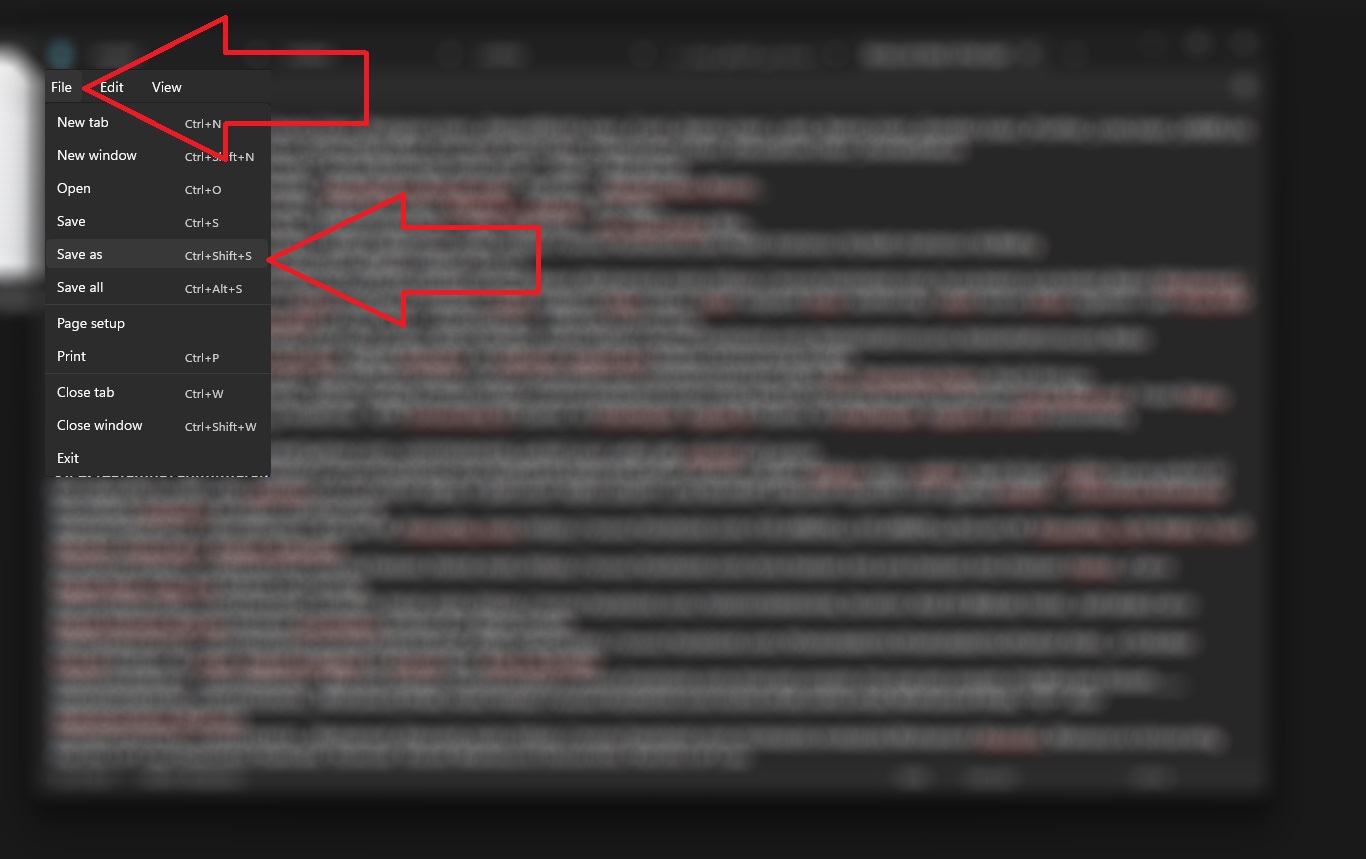
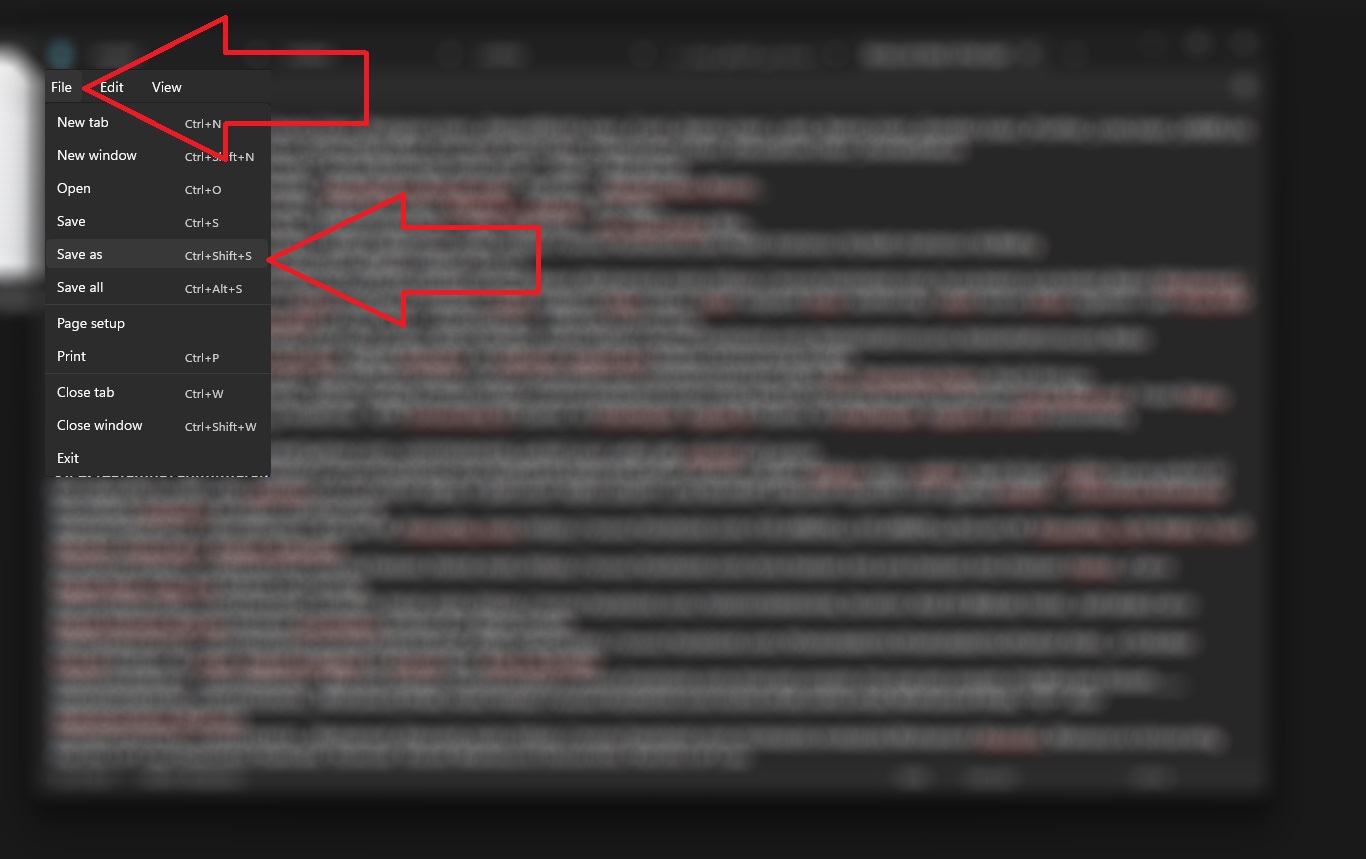
To convert it to Excel, all you have to do is right-click on the file and choose Rename, then delete the word TXT and replace it with the word CSV, press Enter and agree to replace the name.
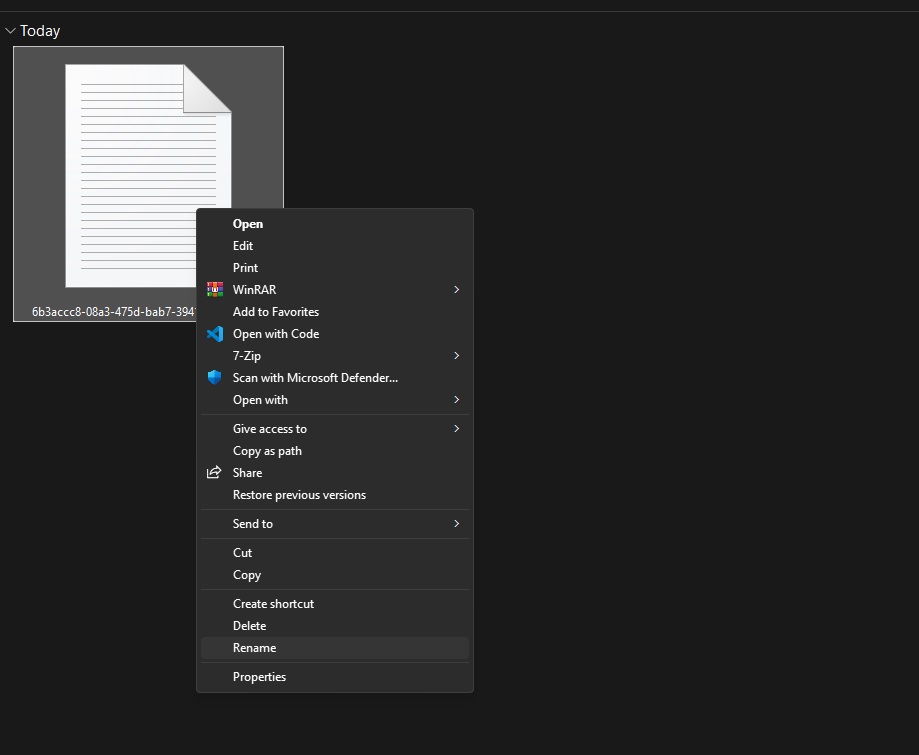
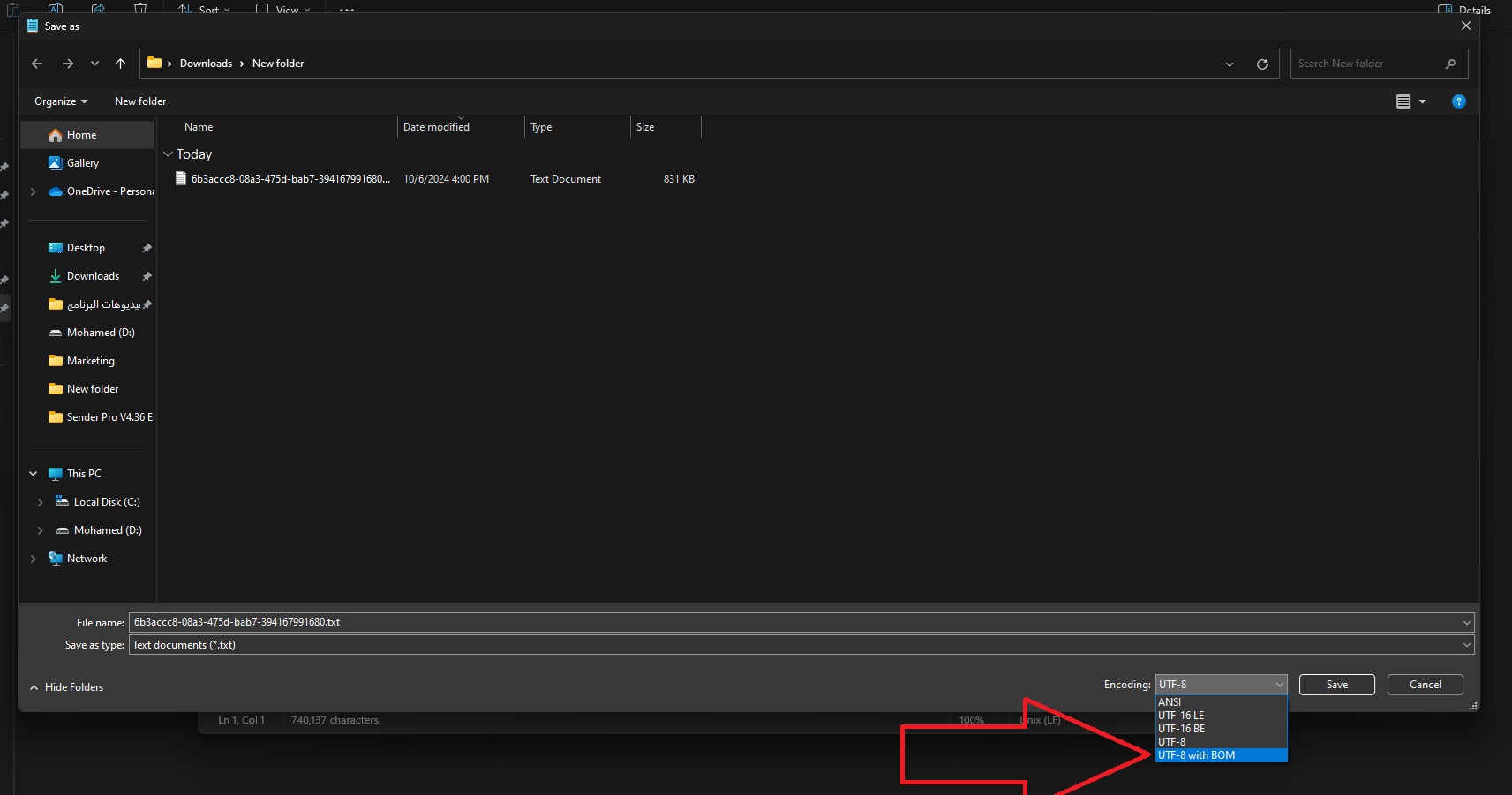
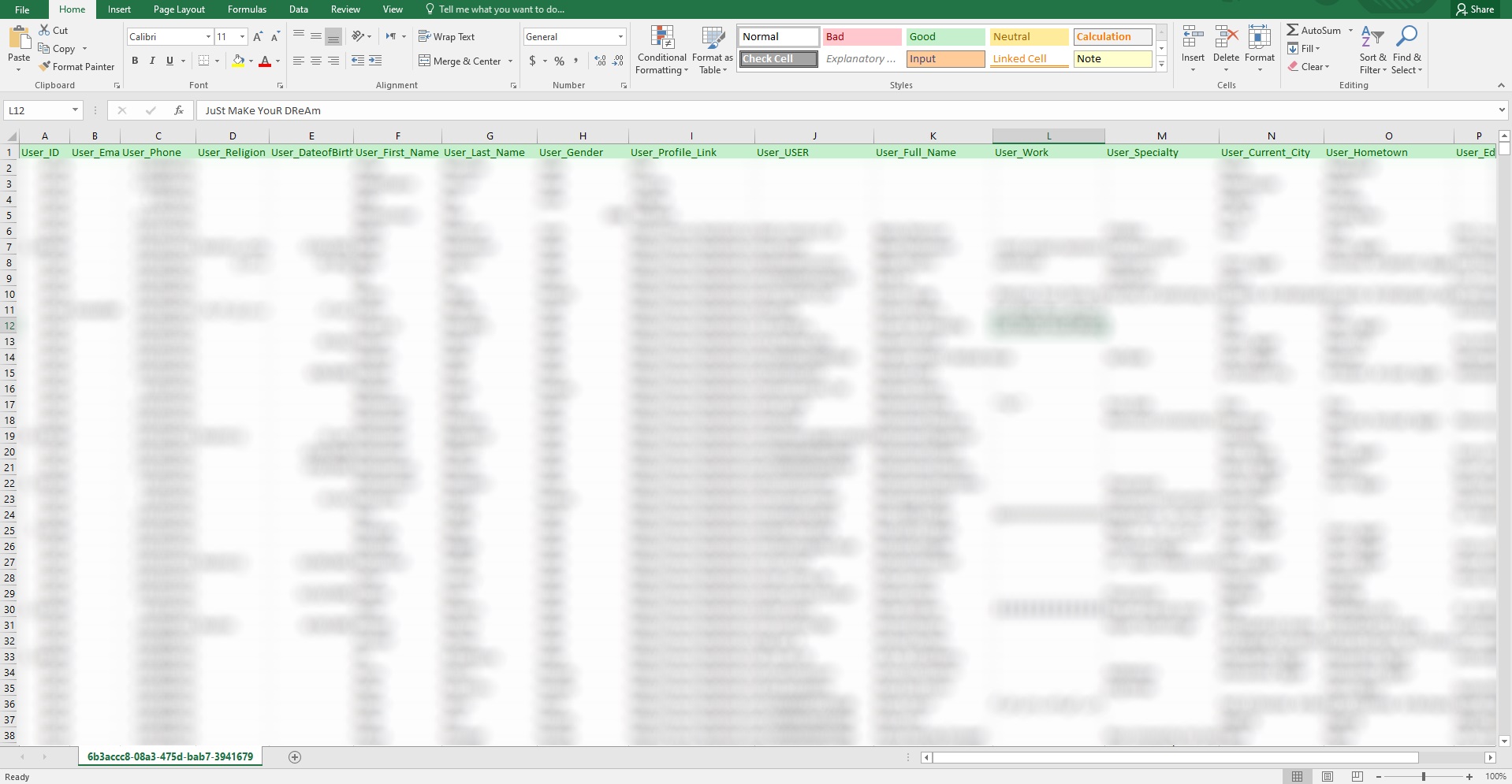
Thus, we have learned how to analyze customers and convert them into demographic data. Always make sure to use the giant Synder Pro in marketing on all social media platforms to get powerful features to reach customers, increase spread, and improve sales, God willing.